Внимание!
Все версии доступны на GitHub.
Данная программа работает ТОЛЬКО с патчами 1.24e/1.26а/1.27a/1.27b/1.28f
Внимание!
Как пользоваться:
Способ 1
Нажимать кнопку "Инжект" по-новой не нужно!
- Разархивировать все файлы в желаемую папку.
Пометка: Я настоятельно рекомендую разархивировать файлы WFE в ОТДЕЛЬНУЮ папку, так как это предотвращает всевозможные коллизии с другими аппликациями, которые читают/используют какие-либо файлы WFE.
Пример: Когда WFE в главной папке Warcraft 3, тестовые команды не будут работать, ибо по какой-то причине Localisation и TestCommands текстовые файлы чем-то используются, возможно сама игра пытается читать все .ini файлы, тем самым создавая эту проблему.
Пример: Когда WFE в главной папке Warcraft 3, тестовые команды не будут работать, ибо по какой-то причине Localisation и TestCommands текстовые файлы чем-то используются, возможно сама игра пытается читать все .ini файлы, тем самым создавая эту проблему.
- Запустить WFE.exe, выбрать нужные параметры и нажать кнопку Окей.
- Стандартные настройки хранятся в WFEConfigBase.ini
Если WFEConfig.ini отсутствует, WFE будет использовать стандартный конфиг.
- Если WFEConfig.ini присутствует или же была нажата кнопка Окей для создания WFEConfig.ini, тогда все выбранные опции будут записаны в него.
- Настройка пути к игре:
- Для патчей ниже 1.28.
- Для патчей выше 1.27b.
- Для платформ EuroBattle.net или же платформ, которые используют w3l.exe и его аналоги.
Пометка: это не обязательно, если Вы не планируете использовать WFEApp.exe как лаунчер, ибо Вы можете просто использовать инъекцию/авто-инжектор, для активации WFE библиотеки заместо него.
- Настройка инжектора.
Пометка: не пугайтесь названия опции, так как WFEApp.exe должна понимать какую игру найти и какую библиотеку инжектить. Это очень важный шаг, потому читайте внимательно!
4.1 Настройка имени процесса:
- Для патчей ниже 1.28, просто оставьте имя как есть, то бишь war3.exe.
- Для версий выше 1.27b, напишите Warcraft III.exe заместо of war3.exe.
Пометка: это более не нужно, ибо если введённое имя не найдено, то WFEApp.exe переберёт автоматически оба варианта.
4.2 Дополнительные библиотеки:
WFEApp.exe загрузит все .dll/.mix файлы и инжектнет их вместе с WFEDll.dll, это позволит Вам убрать лишние файлы из главной папки Warcraft 3, ну и обезопасит подгрузку библиотек.
Пометка: это не обязательная опция и Вам не нужно указывать путь внутри папки WFE, просто так будет проще и удобнее.
4.3 Авто Инжектор:
Когда эта опция включена, программа будет делать делать скан процессов каждые "Задержка" значение (мс) пока war3.exe/Warcraft III (базируется на имени процесса) будут найдены. Когда процесс найден, если же программа ещё НЕ делала инжект в этот процесс, то она воспользуется значением "Имя Библиотеки" чтобы найти библиотеку для подгрузки (стандарт: WFEDll.dll) и загрузит вместе с ней все дополнительные библиотеки если опция "Загрузить Дополнительные Библиотеки" включена.
4.4 Авто-Инжектор:
Эта опция имеет смысл лишь тогда, если вы используете WFE чисто для запуска, чтобы она автоматически провела инъекцию главной библиотеки, дабы убрать нужду в клике по кнопке "Инжектить".
- Запуск Игры.
5.1 Классический Метод:
Если Авто Инжектор НЕ включён:
- Просто запустите игру как обычно и нажмите кнопку "Инжект".
Если Авто Инжектор включён:
- Просто запустите игру как обычно.
5.2 Метод Запуска:
Если Авто-Инъекция НЕ включена:
- Нажмите на кнопку "Запуск".
- Нажмите кнопку "Инжектить".
Если Авто-Инжектор включён:
Авто-индектор сам подгрузит главную библиотеку в указанный процесс записанный в опции "Имя Процесса".
- Нажмите на кнопку "Запуск".
Авто-индектор сам подгрузит главную библиотеку в указанный процесс записанный в опции "Имя Процесса".
- Обновление Настроек:
- Выберите/Поменяйте любые нужные параметры в программе.
- Нажмите "Окей".
Нажимать кнопку "Инжект" по-новой не нужно!
Способ 2 (Устаревший)
Функционал:
- Возможность включать/отключать нижеописанные опции во время игры!
- Возможность добавлять свой язык в программу.
- Автокаст.
- Выбор Смарткаста на каждую клавишу.
- Снятие лимита FPS / Установка нового значения.
- Установка абсолютно любых хоткеев для заклинаний / предметом.
- Управление наклоном камеры - колесо мыши.
- Управление поворотом камеры.
- Управление высотой камеры.
- Удержание мышки в оконном режиме.
- Поддержка широкоформатного режима.
- Снятие BLP лимита 512х512.
- Снятие паузы в режиме одиночной игры.
- Установка задержки в Одиночной/LAN/Battle.net
- Установка шагов: высоты/наклона/вращения камеры.
- Установка времени запуска игры в LAN.
- Снятие лимита карт в 8МБ.
- Подробное отображение информации о скорости бега и атаки.
- Отображение восстановления здоровья и маны (ХП/МП).
- Повторение нажатия правой кнопки мыши.
- Перекрытие стандартных хоткеев Вар 3.
- Отображение Полосы Маны.
- Изменение цвета Полосы Здоровья.
- Отображение/Скрытие всего UI.
Благодарности:
Karaul0v - за изначальную программу Quickcast, с которой всё и началось, а так же за помощь с решениями вопросов.
ENAleksey - за исходный код RenderEdge, с которого было взято множество идей. А так же за помощь с решениями вопросов.
Tomoya...Aki / Bergi_Bear / quq_CCCP / VladBmw530 - за багрепорты и тесты.
Ну и конечно же всем остальным за пользование!
ENAleksey - за исходный код RenderEdge, с которого было взято множество идей. А так же за помощь с решениями вопросов.
Tomoya...Aki / Bergi_Bear / quq_CCCP / VladBmw530 - за багрепорты и тесты.
Ну и конечно же всем остальным за пользование!

 WC3
WC3




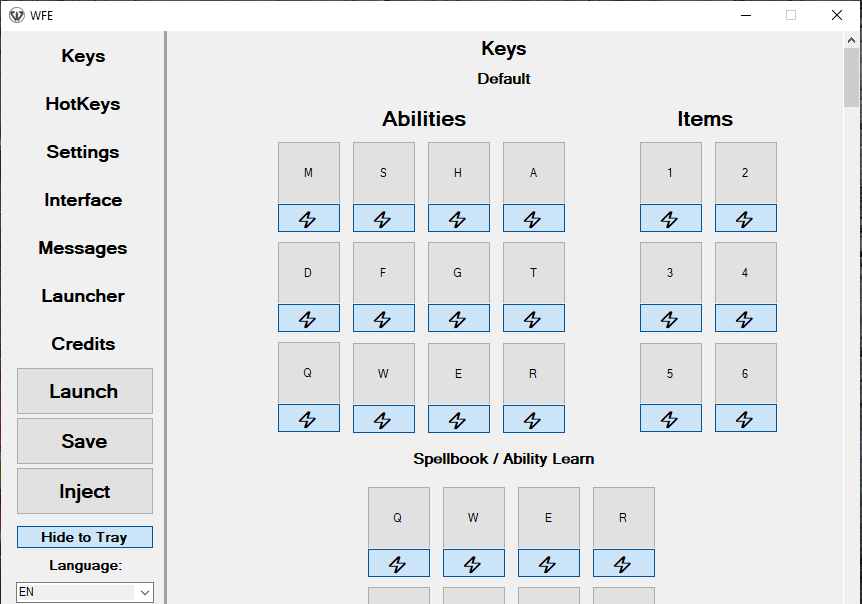

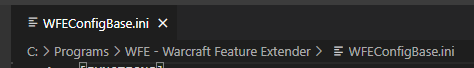
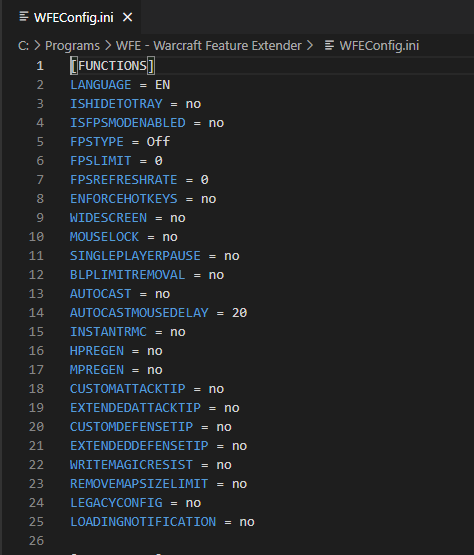
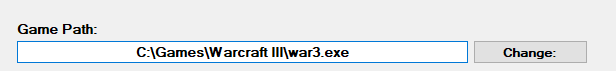
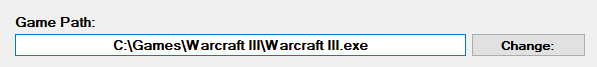
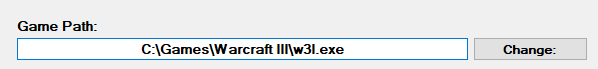
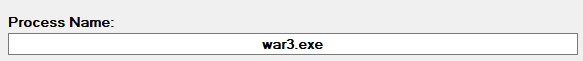
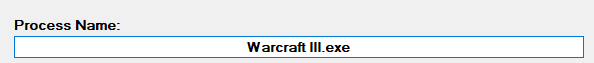
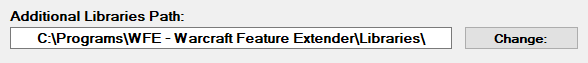
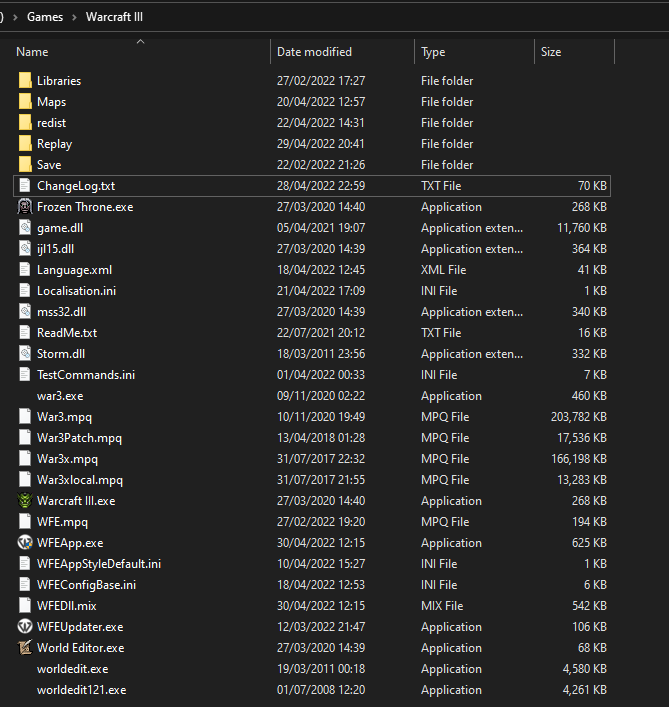
Ред. JolyPaly
При запуске игры через WFE 3.0.1.6, после просмотра либо скипа (клавишой Esc) синематика, у меня игра вылетает (закрывается полностью). Что в RoC, что в TFT. По последующему входу в игру, просмотр синематика оказывается "незасчитанным", т.е. если начать кампанию "Исход орды" (пролог за орков) или "Ужас из глубин" (TFT, за ночных эльфов), то снова сперва запускается именно синематик, как если бы он был непросмотренным.
При запуске игры безо всякого WFE, после просмотра / скипа синематика – всё норм как и задумано. В т.ч. можно запускать игру опять через WFE, и начинать проходить "Исход орды" и "Ужас из глубин", поскольку синематики будут просмотренными.
Ред. Unryze
Ред. Unryze
Github: github.com/UnryzeC/WFE-Release/releases
Note: in case a lot of people will want it to be returned, I will return it, however it felt as too much of a cheat to be honest.
Note: this will have greater effect if New/Legacy status modes are enabled, as they remove the FPS limit.
Github: github.com/UnryzeC/WFE-Release/releases
Github: github.com/UnryzeC/WFE-Release/releases
Note: the data seems to be either in bits, or it's a total count of vertices, not entirely sure.
Github: github.com/UnryzeC/WFE-Release/releases
Example: CUnit: typeId = +w3u | Count 60 (+60)
Github: github.com/UnryzeC/WFE-Release/releases
Note: please re-download fully all the files, to update WFEUpdate.exe as well, this is important!
Ред. Unryze
Github: github.com/UnryzeC/WFE-Release/releases
Note: this could lead to some specific function causing fatal error, if it happens, it will be fixed, however most likely that won't happen.
Github: github.com/UnryzeC/WFE-Release/releases
Github: github.com/UnryzeC/WFE-Release/releases
Github: github.com/UnryzeC/WFE-Release/releases
Ред. Unryze
Github: github.com/UnryzeC/WFE-Release/releases
- Added DirectX9 mode for patches 1.26a and lower patches. This does not require the restart of WC3 and can be turned off/on while in-game.
Note: DirectX9 mode provides slightly more fps (if FPS unlock was used) and it will prioritise GPU instead of CPU (D3D8 preferes integrated GPU instead).- Added V-Sync toggle, you can now enable V-Sync on 1.26a and lower (using this mode will force DirectX9 mode, as D3D8 does not support it).
Note: on 1.27a and higher this allows you to remove the forced V-Sync, so you can the same or higher amount of fps like on 1.26a and lower.Ред. Unryze
Github: github.com/UnryzeC/WFE-Release/releases
Github: github.com/UnryzeC/WFE-Release/releases
Ред. Unryze
Github: github.com/UnryzeC/WFE-Release/releases
Note: for it work properly, please re-download WFE fully, without relying on older updater.
Github: github.com/UnryzeC/WFE-Release/releases
Github: github.com/UnryzeC/WFE-Release/releases
Note: this change is "reverted" if Upgraded Buff Bar option is enabled, as it doesn't need font size limit.
Github: github.com/UnryzeC/WFE-Release/releases
Note: 4:3 for now uses 16:9 values, as I cannot really test 4:3.
Note: this simply makes page transitions nearly instant, no more .67 to 1. waits between pages!
Note: thanks fenathesnake for the idea.
Note: this now will also work in main menu and can be adjusted with Aspect Ratio option.
Note: this was done for Windows 7 users, on which WebClient no longer works, as Microsoft has abandoned support for this OS.
Github: github.com/UnryzeC/WFE-Release/releases
Note: 16:10 will use 16:9 data.
Note: now it's back to On/Off option. To actually limit FPS to your screen refresh rate, please use V-Sync.
Note 2: V-Sync only works with DirextX9 and is automatically activated on patches 1.26a and lower as they use DirectX8 by default.
Github: github.com/UnryzeC/WFE-Release/releases
Github: github.com/UnryzeC/WFE-Release/releases
Note: Now you can switch between profiles.
Note: this option overrides default F1-F7 logic, allowing you to remap or disable them.
Github: github.com/UnryzeC/WFE-Release/releases
Note 1: this was added to offset some weird Platforms that use 1.28f that for some reason cause the game to crash.
Note 2: this does NOT happen on pure 1.28f.
Note: WFEConfigDefault.ini CAN be removed/renamed too, but it's not advised to do so.
Note: yes, there are horrendous maps that use such values for no apparent reason.
Github: github.com/UnryzeC/WFE-Release/releases
Note: this time for sure. :/
Ред. DiX998
Версия 1.26a