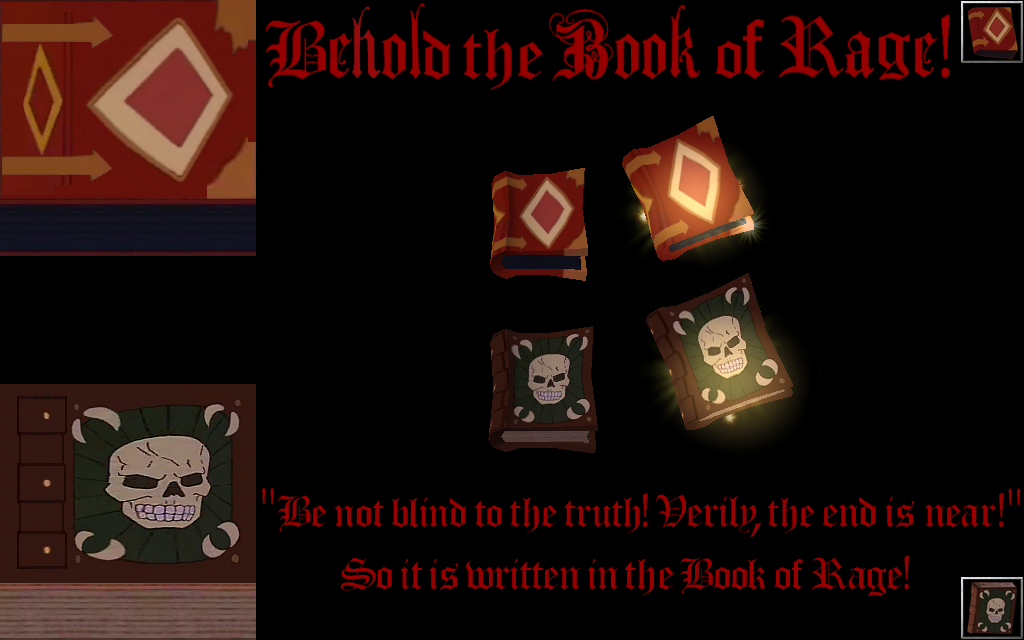"The hour of Rage is at hand, brothers in modding, because the rulers of corruption who oppress the weak and murder innocents have nearly begun the Third World War!
I, Ezekiel Rage prophesied the inglorious end of the vicious mankind and his sinful world back in the last century and now, in the twenty-first century my prophecies are coming to pass!
Perhaps I am dead, but my business is alive as never before! Perhaps I became history, but soon all of you shall become history... history of the wicked world that ends not with a whimper, but a bang!
Verily, Judgment Day is coming! The bloody heavens shall open unto the fearsome nuclear fire, burning the guilty in their own wickedness! And may the death of the world be upon each and every one of you!
Verily, the whole planet shall be visited by apocalypse, and even the quickest feet and minds shall be consumed by the fire of the heretics! Verily, damnable ones shall be smited and plunged into the fiery pit, and finally we shall inherit the purity of destruction, so sayeth the Book of Rage!
You can fall on your knees and embrace graven images and idols, but that shall not save you. You can burn your joss sticks, spin your prayer wheels, but that shall not do you any good either. Nothing shall save you! Nothing shall stop the coming doom of Ezekiel Rage! Witness the end along with your family and friends and prepare yourselves for tasting eternal oblivion! The final hour is about to come! So it is written in the Book of Rage!" — Honored Rage

 WC3
WC3