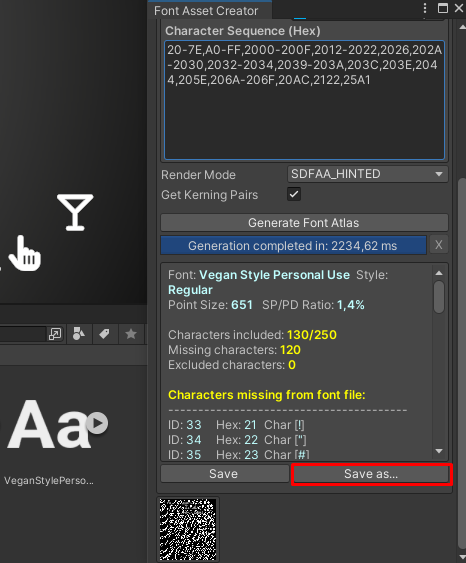Navigation
Introduction
Using Font Awesome icons with other fonts can have a number of benefits, such as improved readability and clarity, increased visual appeal, and space savings.
But keep in mind that icons should be used in conjunction with text, rather than replacing all text on the screen, as it can be harder for players to understand the game.
But keep in mind that icons should be used in conjunction with text, rather than replacing all text on the screen, as it can be harder for players to understand the game.
Setup
Font Asset Creation
- Open the Font Asset Creator window by going to Window->TextMeshPro->Font Asset Creator.
- Select the font you want for the "Source Font File.
- Insert in "Character Sequence (Hex)" Unicode Standard Font Asset:
20-7E,A0-FF,2000-200F,2012-2022,2026,202A-2030,2032-2034,
2039-203A,203C,203E,2044,205E,206A-206F,20AC,2122,25A1- And don't forget to save the resulting file.
Adding to Fallback Font Assets
- Open the resulting Font Asset in the inspector.
- Add to the list of "Fallback Font Assets" Font Asset from Font Awesome

 UNITY
UNITY